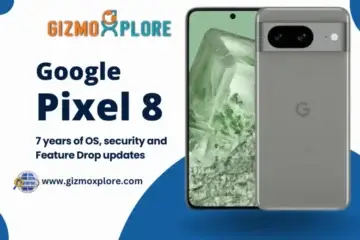Are you looking for the best gaming headset? The Microsoft Wireless Bluetooth Gaming Headset is an excellent choice. This headset offers a great mix of quality, comfort, and features. Let’s dive into a detailed review of this product.
The Microsoft Wireless Bluetooth Gaming Headset is designed for serious gamers. It works with Xbox Series X|S, Xbox One, and Windows 10/11 devices. The headset features wireless connectivity, immersive sound, and a comfortable design. It is perfect for long gaming sessions.
Design and Comfort
- Black finish with green accents
- Large, comfortable ear cups
- Adjustable headband
- Soft foam ear cushions covered in leatherette
- Cushioned headband for reduced pressure
- Sturdy materials
- Swiveling ear cups for easy storage
Sleek and Modern Look: The design of this gaming headset is sleek and modern. It has a black finish with green accents that match the Xbox brand. The ear cups are large and fit over the ears comfortably. The headband is adjustable to fit different head sizes.
Lightweight and Comfortable: One of the standout features is its lightweight design. The headset weighs just enough to feel sturdy but not too heavy. The ear cushions are made of soft foam and covered in leatherette. This provides comfort even during long gaming sessions. The headband also has a cushion to reduce pressure on the top of your head.
Durable Build: The build quality is impressive. The materials used are durable and can withstand regular use. The ear cups swivel, which makes them easy to store and carry around.
Sound Quality
- Rich bass and clear highs
- Supports spatial audio technologies like Windows Sonic, Dolby Atmos, and DTS Headphone
- Adjustable equalizer settings via the Xbox Accessories app
- Built-in microphone with voice isolation technology
- Auto-mute feature
- Can be positioned close to the mouth
- Flips up when not in use
Sound quality is crucial for a gaming headset. The Microsoft Wireless Bluetooth Gaming Headset does not disappoint. It offers immersive sound with rich bass and clear highs. This makes in-game sounds like explosions, footsteps, and dialogues come to life.
Spatial Audio Support in Best Gaming Headset: The headset supports spatial audio technologies like Windows Sonic, Dolby Atmos, and DTS Headphone. This adds a 3D audio effect, making it easier to pinpoint the direction of sounds. It enhances the overall gaming experience.
Customizable Sound: You can customize the sound settings using the Xbox Accessories app. This app allows you to adjust the equalizer settings to your preference. You can boost the bass, enhance the treble, or balance the mids. This ensures you get the best audio experience tailored to your liking.
Microphone Quality of Best Gaming Headset
Clear Voice Communication: Communication is vital in multiplayer games. The built-in microphone of this headset delivers clear voice communication. It has voice isolation technology that reduces background noise. This ensures your teammates can hear you clearly.
Auto-Mute Feature: The microphone has an auto-mute feature. When you are not speaking, the microphone automatically mutes itself. This is useful in preventing unwanted noises from being transmitted. You can also manually mute the microphone using the mute button on the ear cup.
Flexible and Adjustable: The microphone is flexible and adjustable. You can position it close to your mouth for better voice pickup. When not in use, you can flip it up to keep it out of the way.
Connectivity of Best Gaming Headset
- Uses Bluetooth technology
- Impressive wireless range
- Simple pairing process for Xbox and Windows devices
- Quick and hassle-free
- Easily switch between Xbox consoles and Windows PCs
- Works with mobile devices and tablets with Bluetooth
Wireless Freedom: The Microsoft Wireless Bluetooth Gaming Headset offers wireless connectivity. It uses Bluetooth technology to connect to your devices. This means no more tangled wires or limited movement. The wireless range is impressive, allowing you to move around freely without losing connection.
Easy Pairing: Pairing the headset with your devices is easy. For Xbox consoles, it pairs just like an Xbox controller. For Windows 10/11 devices, you can use Bluetooth or the Xbox Wireless Adapter. The pairing process is quick and hassle-free.
Multi-Device Support: The headset supports multiple devices. You can easily switch between your Xbox console and your Windows PC. This is great for gamers who use both platforms.
Best Gaming Headset Battery Life
- Up to 15 hours on a single charge
- Quick charge feature: 30-minute charge for up to 4 hours of playtime
- Convenient USB-C port
- Includes USB-C cable
Long-Lasting Battery: Battery life is another strong point of this headset. It offers up to 15 hours of battery life on a single charge. This is sufficient for even the longest gaming sessions. The headset also has a quick charge feature. A 30-minute charge gives you up to 4 hours of playtime.
USB-C Charging: Charging the headset is convenient with the USB-C port. It comes with a USB-C cable for charging. This is a standard cable, so you can use it with other devices as well.
User-Friendly Controls
Intuitive Controls: The controls on this headset are user-friendly. The right ear cup has buttons for power, pairing, and mute. The left ear cup has a dial for adjusting the volume and game/chat balance. These controls are easy to access and use, even during intense gaming sessions.
Voice Prompts: The headset also has voice prompts. These prompts inform you about the battery status, connection status, and other important information. This feature adds to the overall user experience.
Compatibility of Best Gaming Headset
- Works with Xbox Series X|S, Xbox One, Windows 10/11, and Bluetooth-enabled mobile devices
- Supports firmware updates via the Xbox Accessories app
Works with Multiple Devices: The Microsoft Wireless Bluetooth Gaming Headset is compatible with Xbox Series X|S, Xbox One, and Windows 10/11 devices. It also works with mobile devices and tablets that support Bluetooth. This makes it a versatile choice for gamers who use multiple devices.
Firmware Updates: The headset supports firmware updates. You can update the firmware using the Xbox Accessories app. This ensures your headset always has the latest features and improvements.
Price and Value
Affordable Price: The price of the Microsoft Wireless Bluetooth Gaming Headset is reasonable. It offers excellent value for the features it provides. You get high-quality sound, comfortable design, and wireless connectivity at an affordable price.
Great Investment: Considering its features and performance, this headset is a great investment for any gamer. It enhances the gaming experience and provides the comfort needed for long sessions.
Pros and Cons
Pros:
- Sleek and modern design
- Lightweight and comfortable
- Immersive sound quality
- Supports spatial audio technologies
- Customizable sound settings
- Clear voice communication
- Auto-mute feature for the microphone
- Wireless connectivity with easy pairing
- Multi-device support
- Long battery life with quick charge
- User-friendly controls
- Compatible with multiple devices
- Affordable price
Cons:
- No active noise cancellation
- Limited color options
- May feel tight for larger heads
The Microsoft Wireless Bluetooth Gaming Headset is one of the best gaming headsets available. It offers a perfect blend of comfort, sound quality, and features. Whether you are a casual gamer or a serious one, this headset will meet your needs. Its wireless connectivity, long battery life, and user-friendly controls make it a top choice. The ability to customize sound settings and support for spatial audio technologies enhance the gaming experience.
If you are looking for the best gaming headset, the Microsoft Wireless Bluetooth Gaming Headset is worth considering. It offers excellent value for its price and is a great investment for any gamer.
Frequently Asked Questions
Q: Is the Microsoft Wireless Bluetooth Gaming Headset compatible with PlayStation consoles?
A: No, this headset is designed for Xbox Series X|S, Xbox One, and Windows 10/11 devices. It also works with mobile devices that support Bluetooth.
Q: How long does it take to fully charge the headset?
A: It takes about 3 hours to fully charge the headset. The quick charge feature provides up to 4 hours of playtime with a 30-minute charge.
Q: Can I use the headset while it is charging?
A: Yes, you can use the headset while it is charging.
Q: Can I use the headset with my mobile phone?
A: Yes, you can use the headset with mobile phones and tablets that support Bluetooth.
Q: Does the headset support voice assistants like Siri or Google Assistant?
A: No, the headset does not support voice assistants.
Q: Is the microphone detachable?
A: No, the microphone is not detachable. However, it can be flipped up when not in use.
Q: Does the headset support firmware updates?
A: Yes, you can update the firmware using the Xbox Accessories app.