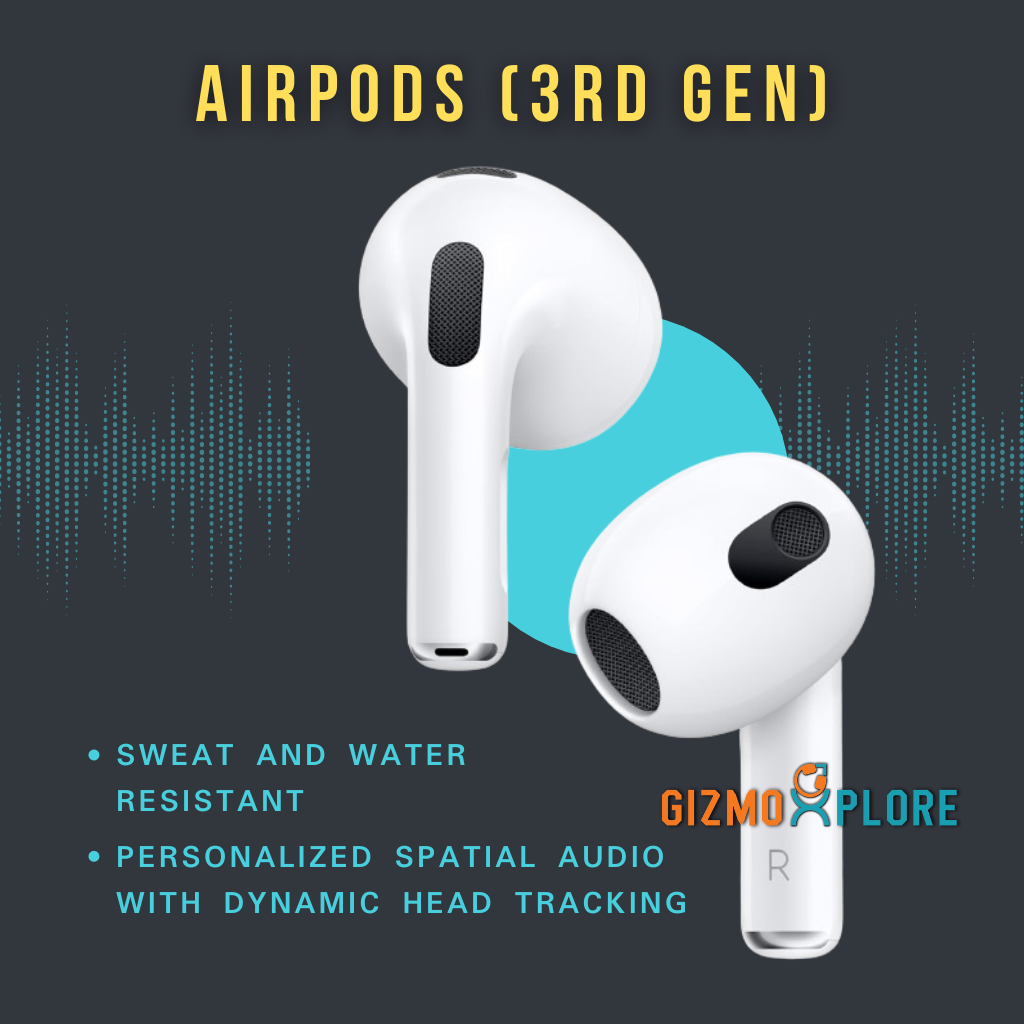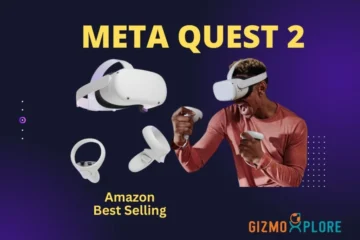The AirPods 3rd Generation resemble the AirPods Pro but without ear tips. They share the same shorter stems and pinch controls, which are preferred over the touch controls of the original and second-generation AirPods. New drivers deliver more detailed sound and fuller bass.
Fit-wise, they improve over the previous generations but still may not be perfect for everyone. The stems-up positioning might look awkward but doesn’t affect sound quality. Apple’s Adaptive EQ adjusts the sound based on how you wear them.
The AirPods 3 offer features like ‘Adaptive EQ’, ‘Spatial Audio’, an ergonomic unsealed fit, water resistance, and a MagSafe charging case. They enhance movie experiences with spatial audio and provide HD audio for FaceTime calls, but many features are limited to Apple devices.
Design and Fit :
The Apple AirPods 3rd generation have a different shape from the 1st and 2nd generation models, with shorter stems and bigger, angled buds. They maintain the smooth plastic casing and brushed aluminum accents, available only in white.
Most people find the AirPods 3 fairly comfortable, though the bulkier design may cause discomfort over time. The angled stem can also affect fit depending on your ear shape. If you mixed the 2019 AirPods with the AirPods Pro, the result would resemble the AirPods 3rd generation. They look similar to the AirPods Pro with shorter stems, less likely to catch on masks, and a tip-less design. The iconic glossy white finish remains unchanged, despite a desire for more color options.
At first glance, the 3rd-generation AirPods look like their predecessors, but shorter, better-sculpted stems improve the in-ear fit. Internally, they feature a redesigned driver and a skin-detect sensor that uses light reflections to determine if they’re in your ear. The H1 chip, found in previous models, and a microphone that measures ear sound processing are also included.
The AirPods 3 support Bluetooth 5.0 and the AAC and SBC codecs but not AptX. The AirPods and their case have an IPX4 rating, making them resistant to sweat and light rain but not suitable for submersion. Always dry the earpieces before placing them back in the case.
Design-wise, the AirPods 3 maintain the minimalist white aesthetic with shorter stems and contoured housings, similar to the AirPods Pro. The stems have touch-sensitive controls for music playback and calls. These controls are responsive and include a ‘click’ sound for feedback, though volume control requires Siri or manual adjustment on your device.
Weighing just 4.28g each, the AirPods 3 are light and comfortable, suitable for smaller ears due to their smooth, contoured shape. While they stayed in place during a light jog, they might not be secure for vigorous workouts. For better security, consider earphones with earfins or neckbuds.
Sound Quality:
The Apple AirPods 3rd generation significantly improves sound quality over previous models. With new custom-made, low-distortion drivers and high dynamic range amplifiers, they deliver richer, fuller sound with better bass.
A key feature is Adaptive EQ, which adjusts the sound in real-time based on how the earbuds fit in your ears. An inward-facing microphone monitors the sound, and computational audio tunes the low and mid frequencies to compensate for any variances in fit. This result is a more balanced and tailored listening experience.
The AirPods 3 also support Spatial Audio, which creates an immersive, 3D sound experience by applying directional audio filters to 5.1, 7.1, and Dolby Atmos content. This makes it feel like the sound is coming from all around you. Previously available only on the AirPods Pro and AirPods Max, this feature now enhances the listening experience on the AirPods 3 as well.
Active Noise Cancellation of AirPods 3rd Generation
The AirPods 3 come equipped with beamforming microphones covered with wind-dampening acoustic mesh and voice-detecting accelerometers. During my tests, they excelled at reducing background noise while maintaining clear voice quality. Callers noted that the noise reduction was slightly better than the AirPods Pro, and my voice sounded clearer.
A notable upgrade is the full-HD audio for FaceTime calls, supported by the AAC-ELD speech codec. The wind noise-reduction feature also worked well, making them suitable for activities like bike riding, though I would recommend using an accessory sport-fin to keep them secure in your ears.
The open-back design of the AirPods 3 results in poor noise isolation. They block out very little sound in the bass or mid ranges, so noises like bus and plane engines or background chatter are not well-muted. High-pitched noises, like humming A/C units, are also barely reduced. While this isn’t ideal for blocking distractions, it can be beneficial if you prefer staying aware of your surroundings while using headphones.
Battery Life of AirPods 3rd Generation
The AirPods 3 have decent battery performance, offering nearly seven hours of continuous use with Spatial Audio on, which is better than the previous generation and exceeds the manufacturer’s advertised battery life. Battery performance can vary depending on usage.
The case stores about five additional charges and charges the earbuds fully in under an hour. A five-minute charge in the case provides about 30 minutes of playback. The earbuds don’t have an adjustable auto-off timer, but audio pauses automatically when you remove them from your ears. You can also use one earbud while the other charges in the case.
Apple claims a total of 30 hours of battery life, with six hours of listening time or up to four hours of talk time from the earbuds themselves, and four additional charges from the case. A quick five-minute charge offers about an hour of playback. The wireless charging case is compatible with Apple’s MagSafe ecosystem.
How to Connect AirPods 3rd Generation
Connecting your AirPods 3rd Generation is straightforward and user-friendly. Follow these steps for a seamless setup:
For Apple Devices:
- Open the Charging Case Lid:
- Ensure your AirPods are inside the case and the lid is open.
- Automatic Pairing
- A setup prompt will appear on your iPhone, iPad, or Mac.
– Follow the on-screen instructions to complete the pairing process-
- Confirm Connection
- Once paired, the AirPods will be automatically connected to all devices linked to your Apple ID.
- Adjust Settings (Optional)
- Go to the Bluetooth settings on your device.
– You can enable or disable Automatic Ear detection, enable Spatial Audio, and set mic preferences-
- Use the Find My feature to locate lost earbuds.
For Non-Apple Devices:
- Open the Charging Case Lid
- Ensure your AirPods are inside the case and the lid is open.
- Activate Pairing Mode
- Press and hold the button on the back of the case until the LED light flashes white
- Connect via Bluetooth
- Open the Bluetooth settings on your non-Apple device.
– Select the AirPods from the list of available devices to complete the pairing process.
Tips for Use:
On-Ear Controls
- Single Squeeze: Controls playback and call management.
- Double Squeeze
- Skips to the next track.
- Triple Squeeze
- Navigates backward.
- Long Press: Summons Siri.
– Sharing Audio-
- Use Audio Sharing to share music between two sets of AirPods or other compatible devices.
– Using Siri-
- Activate Siri by saying “Hey Siri” or by a long press on the stem.
- Use Siri for hands-free control and to access features like Announce Notifications.
With these steps and tips, you can easily connect and enjoy your AirPods 3rd Generation, making the most of their features and seamless integration with your Apple devices.